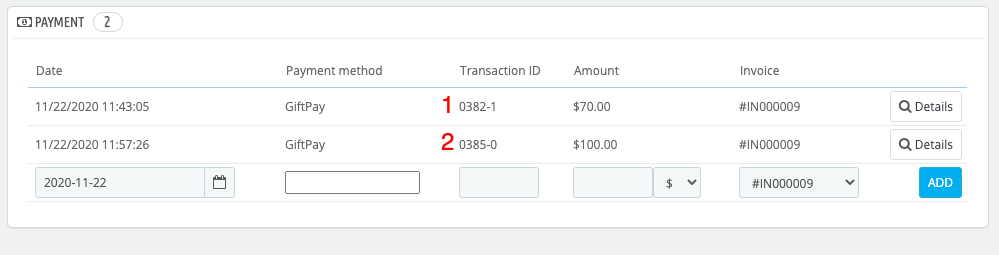Installation via PrestaShop Admin
If you have an existing site and want to install PrestaShop, using the PrestaShop Admin is the most straightforward option as it handles everything for you.
Installation via PrestaShop Admin
To install PrestaShop:
Go to modules
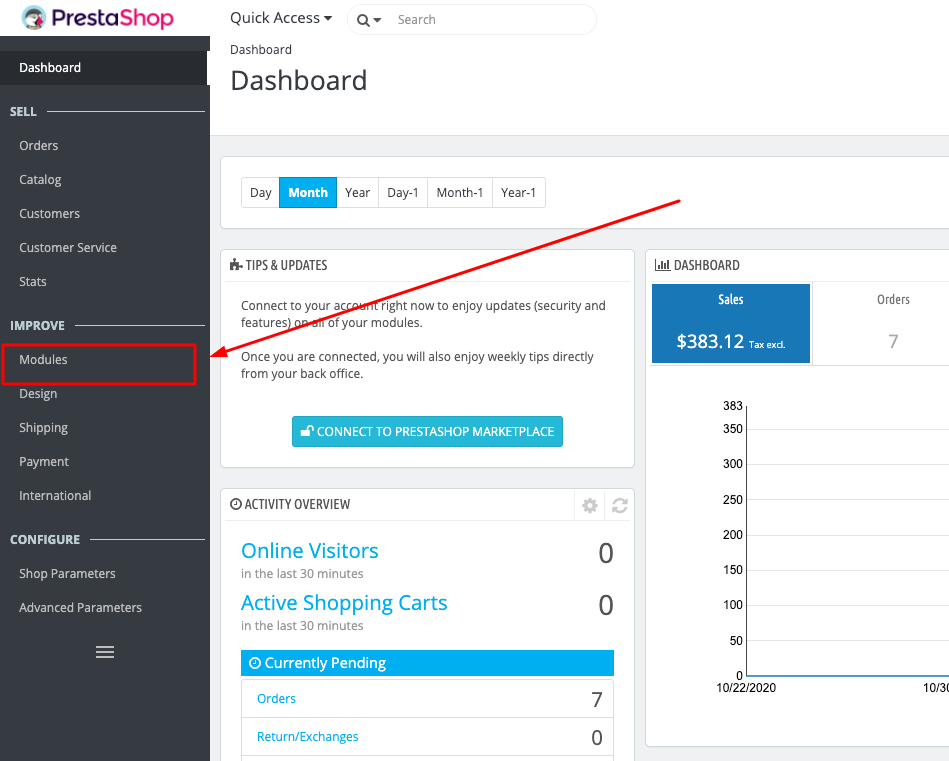
Click to "UPLOAD A MODULE"
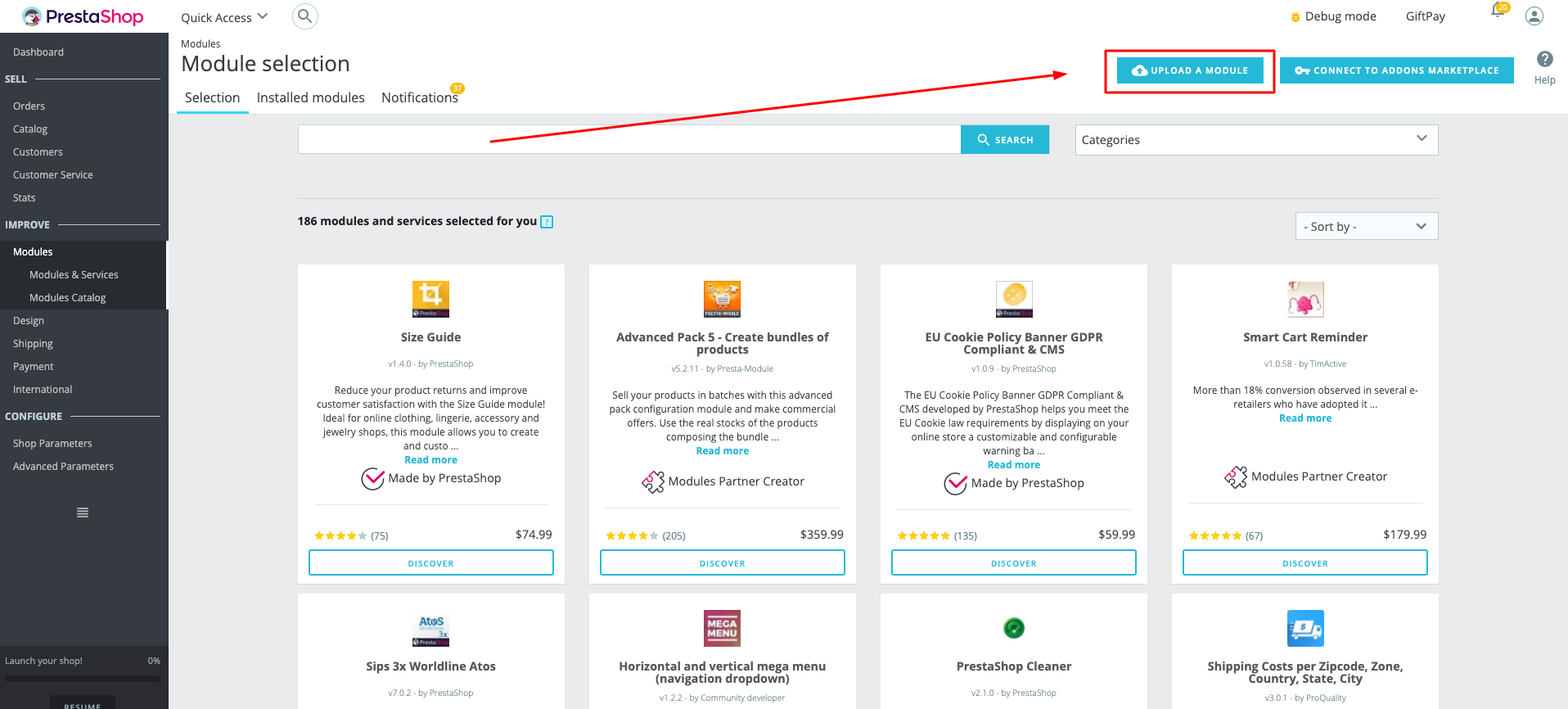
Select or drop our zip file
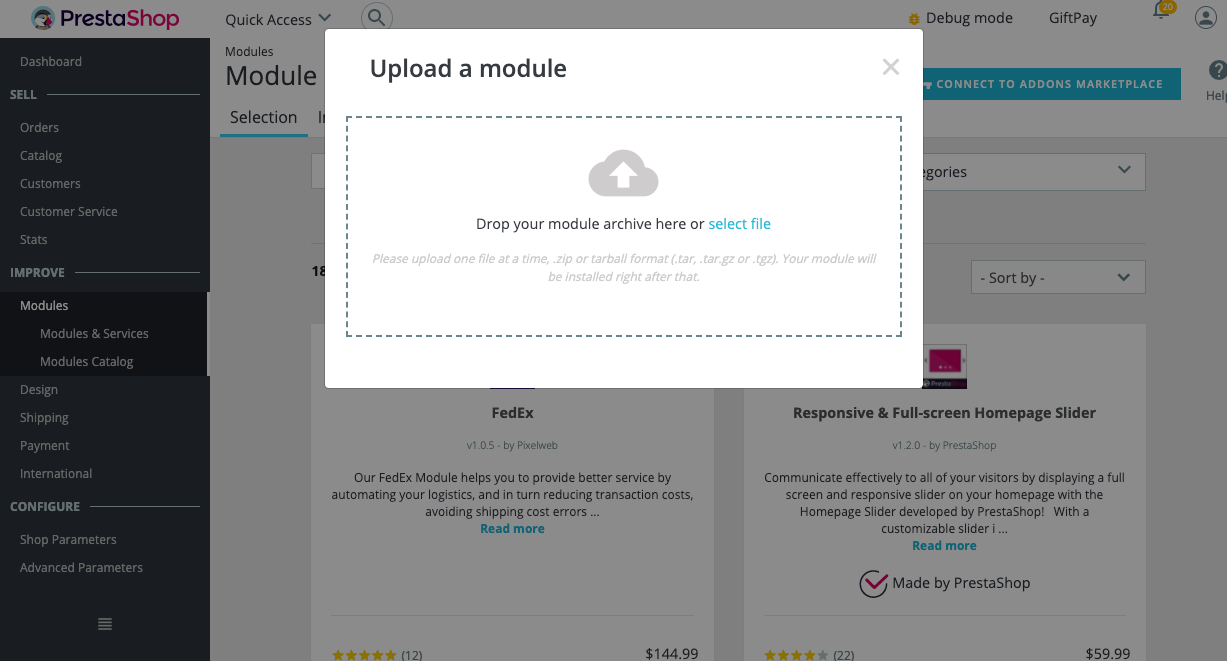
Click to "CONFIGURE"
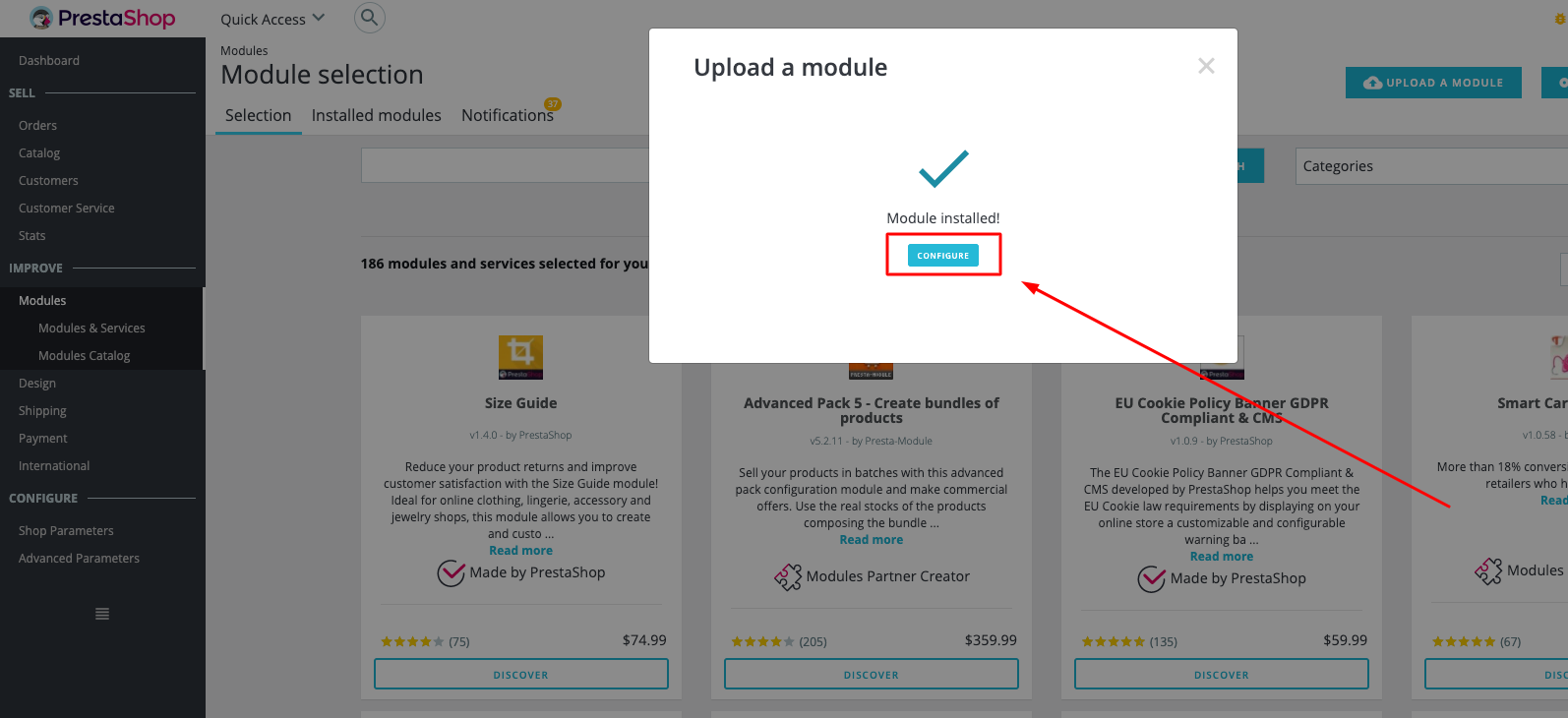
1. Copy webhook url
2. Go to your Business Account
2. Go to your Business Account
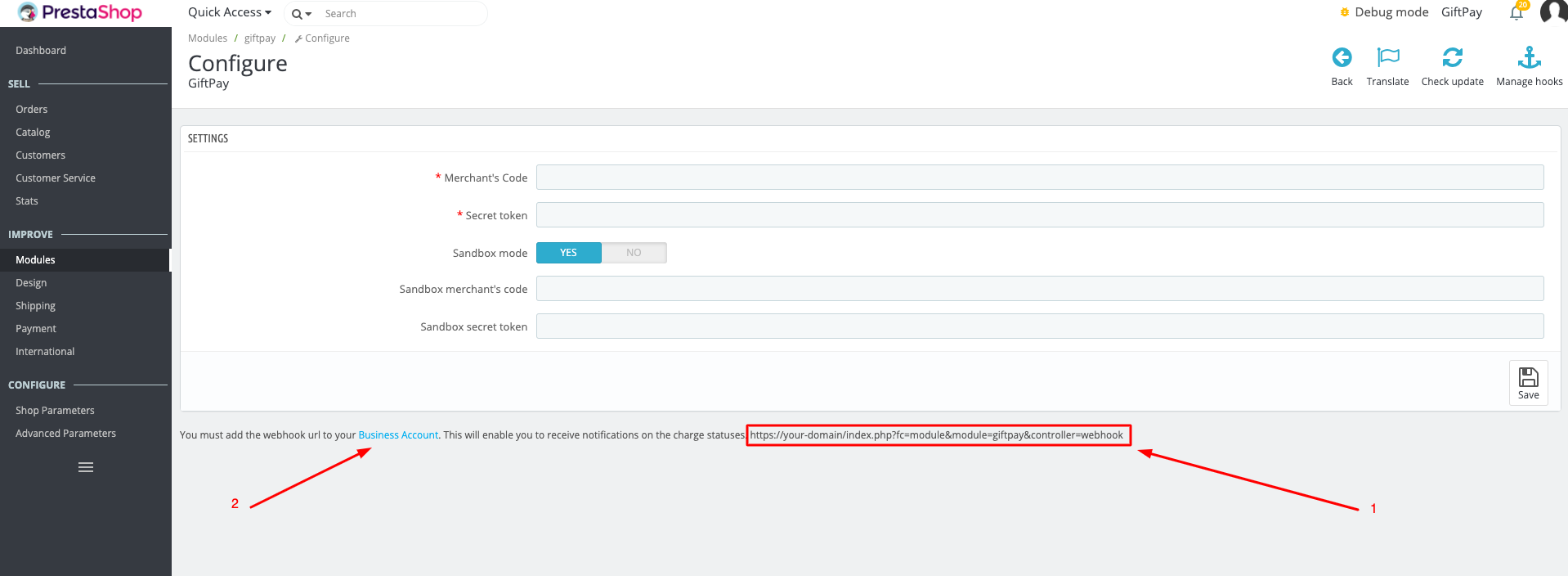
Go to Details
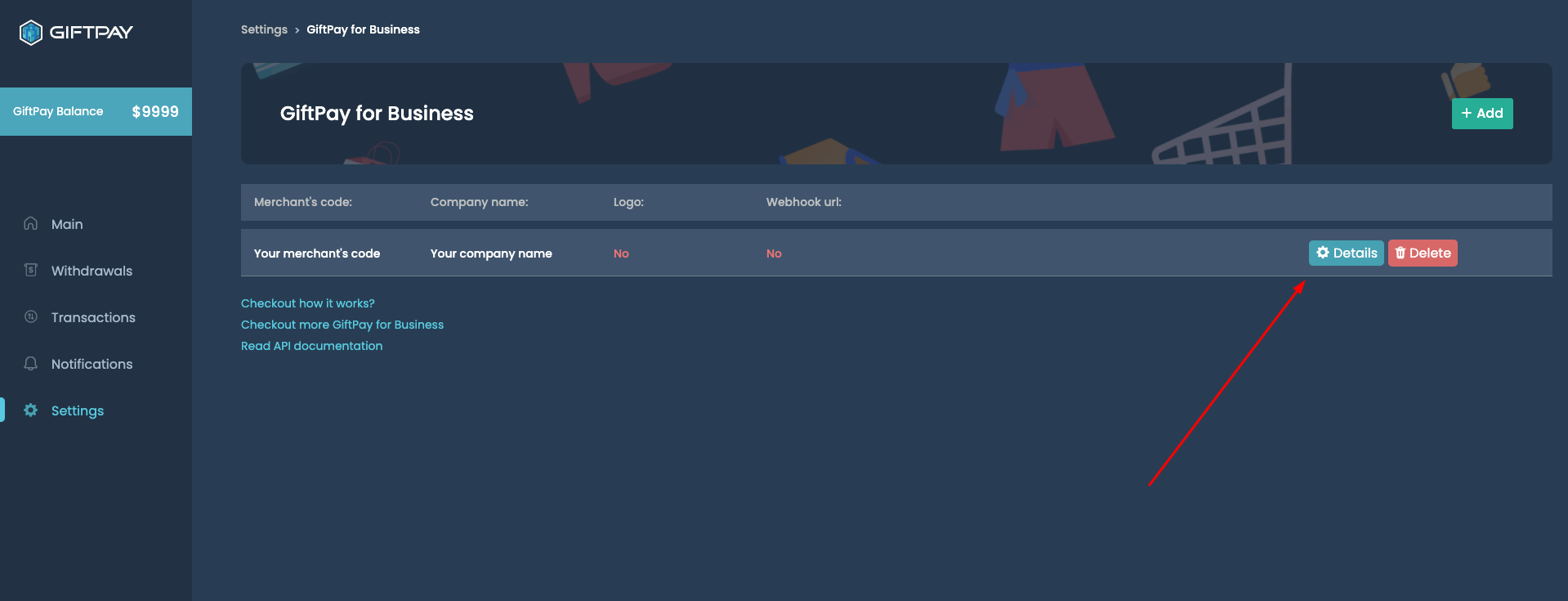
1. Paste copied URL
2. Click to "Save changes"
3. Copy Merchant's code and Secret token
2. Click to "Save changes"
3. Copy Merchant's code and Secret token
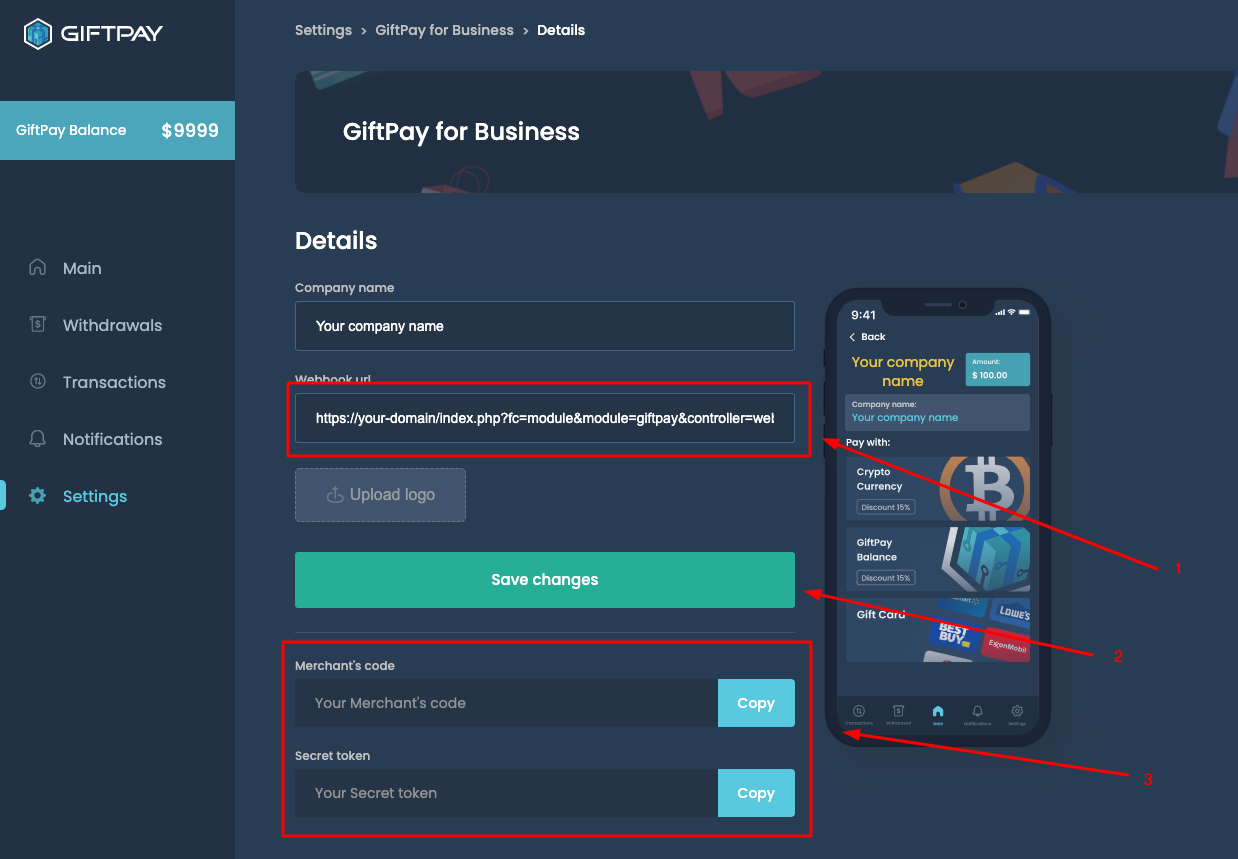
1. Paste Merchant's code and Secret token
2. Save changes
2. Save changes
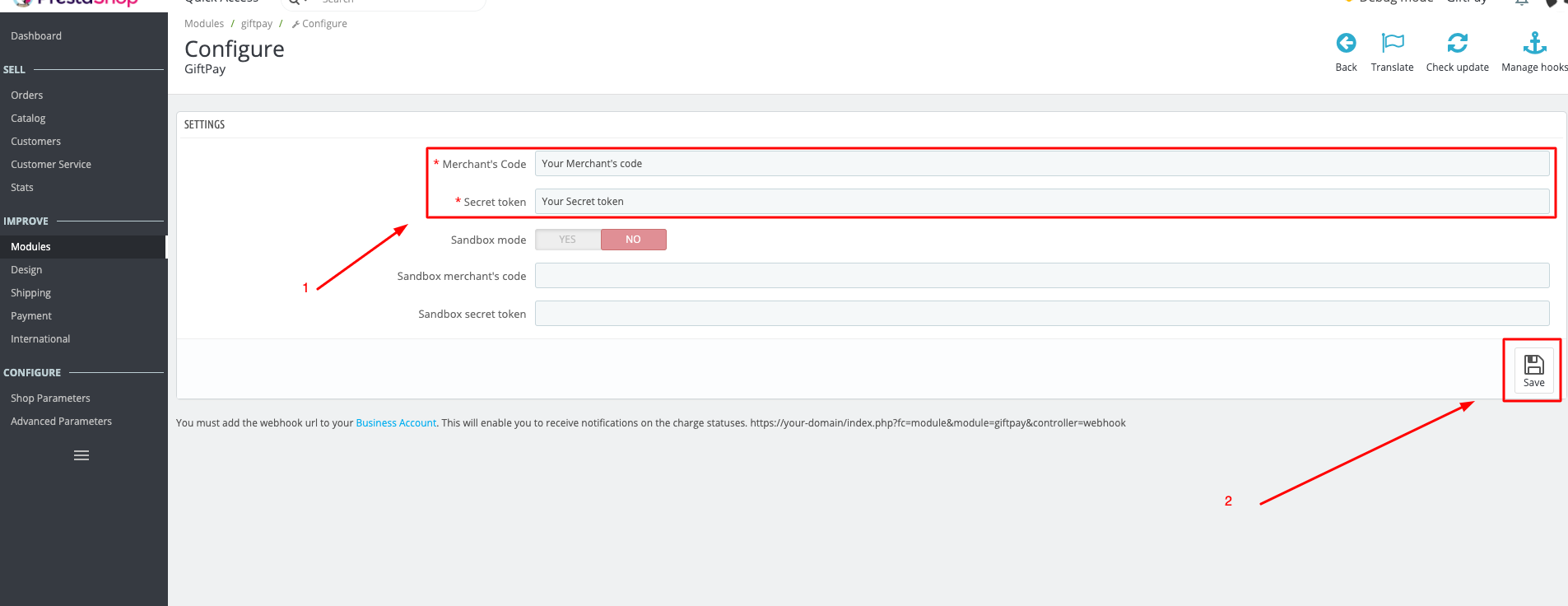
If you want to test payment use Sandbox Mode
1. Enable sandbox mode
2. Paste your sandbox business Merchant's code and Secret token
3. Save changes
1. Enable sandbox mode
2. Paste your sandbox business Merchant's code and Secret token
3. Save changes
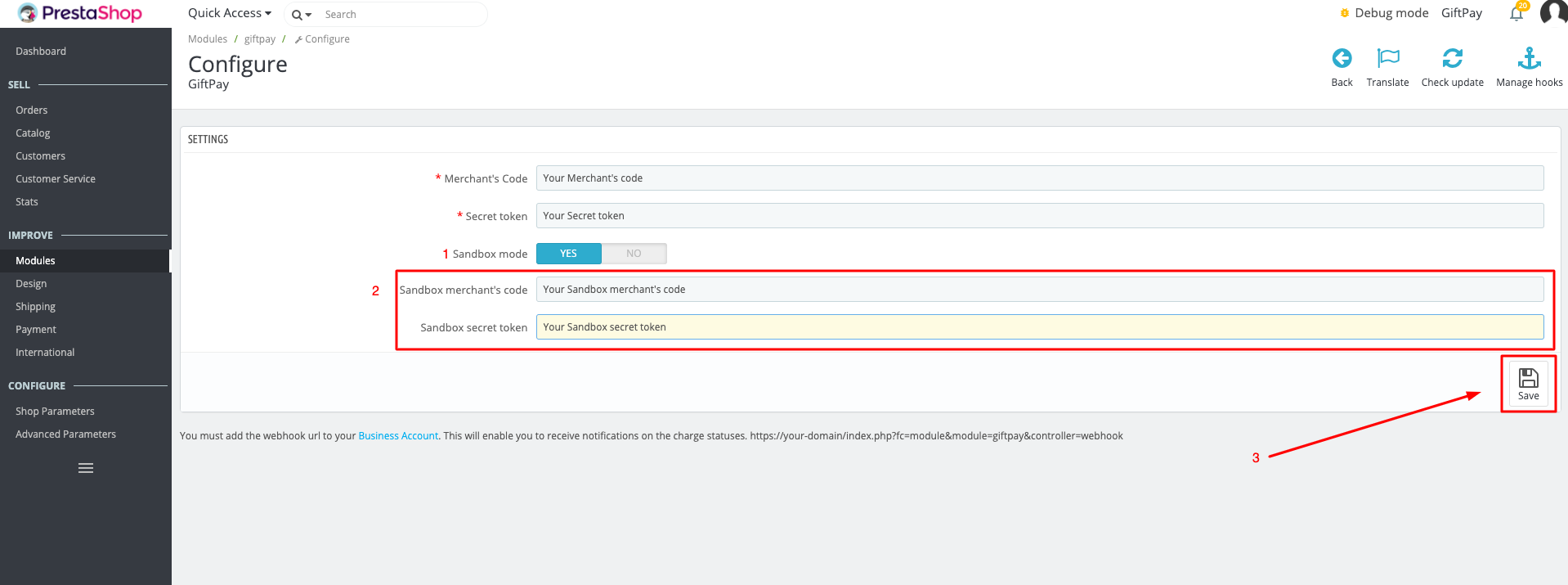
Order Statuses
1. Waiting for full payment
2. Payment accepted
3. Waiting for full payment
1. Waiting for full payment
2. Payment accepted
3. Waiting for full payment
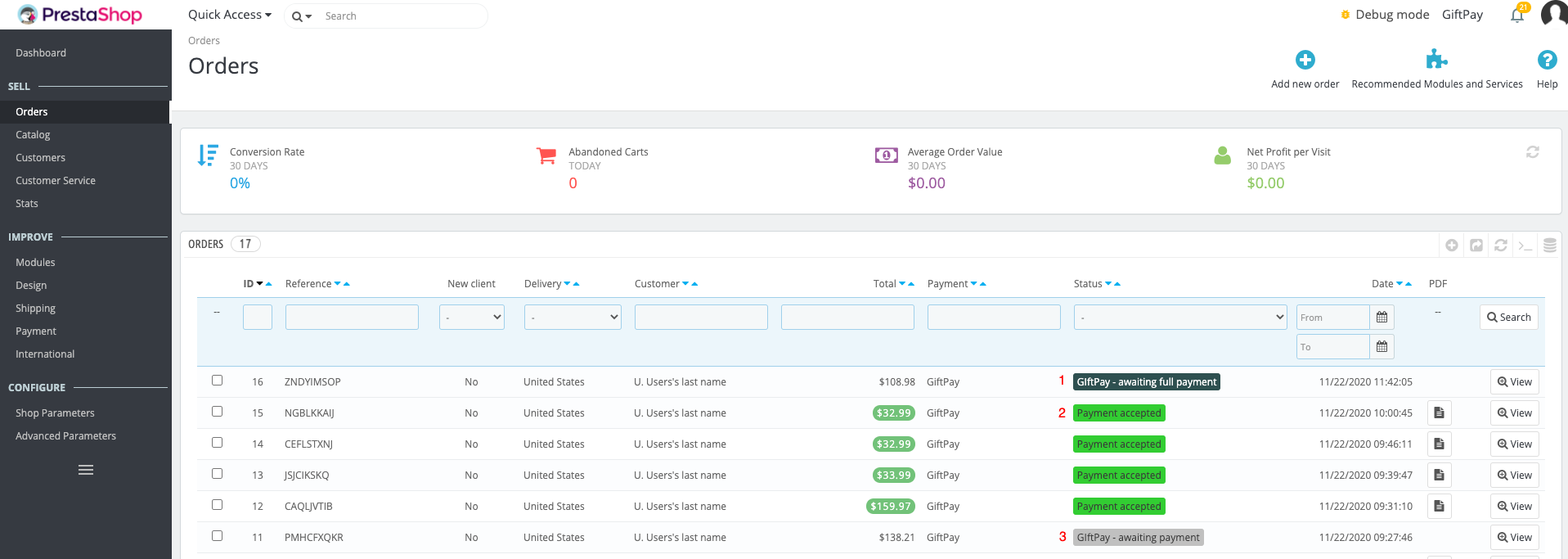
Transactions are in order's payment section
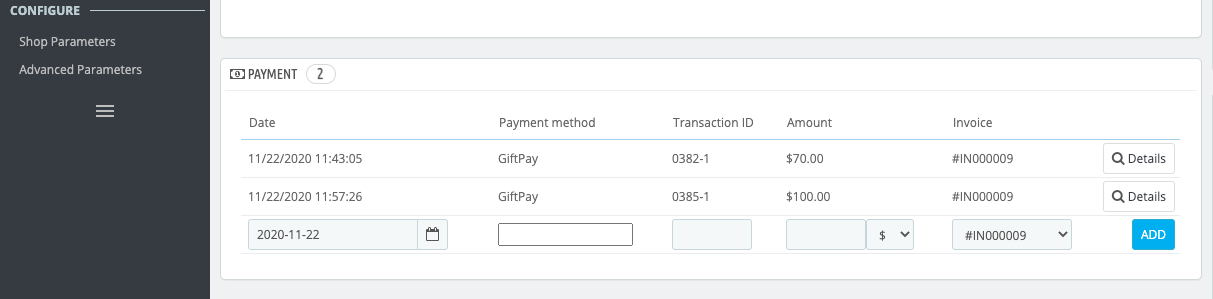
Transaction id types
1. With sandbox mode enabled
2. With sandbox mode disabled
1. With sandbox mode enabled
2. With sandbox mode disabled