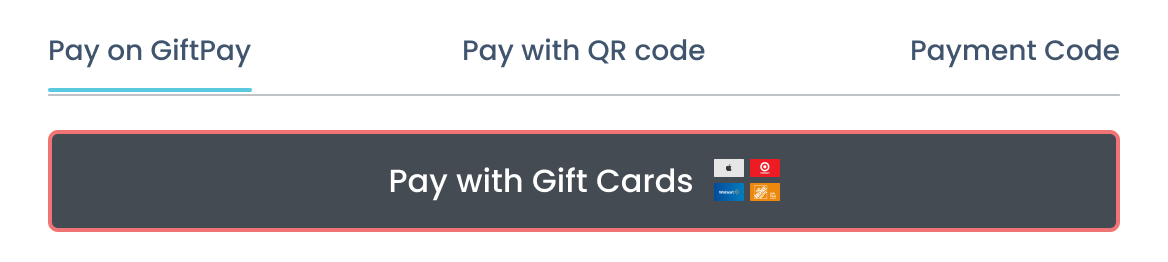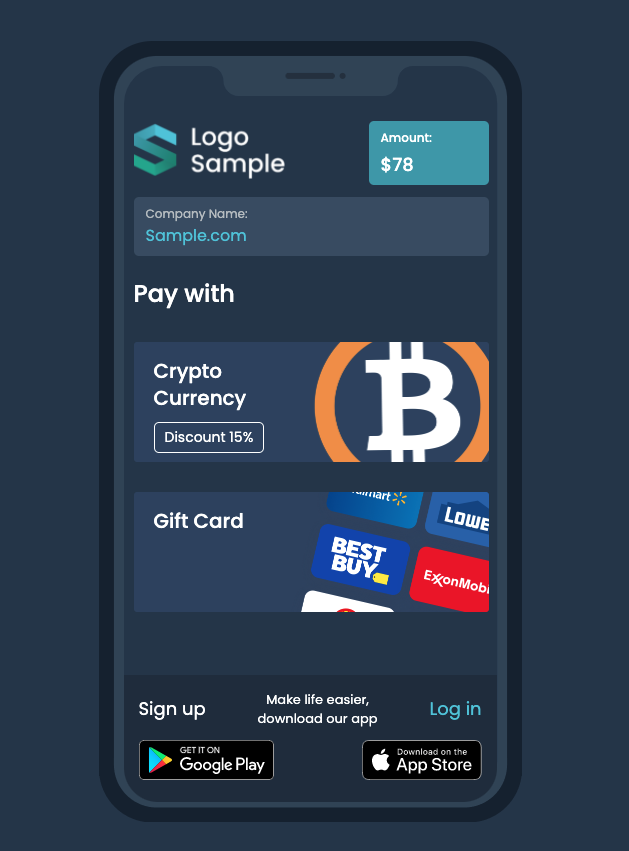GiftPay Demo
You as the merchant will have control on how GiftPay is displayed to your customers
Select Payment Method:
Pay on GiftPay
Pay with QR code
Payment Code
Pay with Gift Cards 
Instruction:
1
Click on the blue button above
3
Confirm payment
Amount to pay:
$ 78
In order to pay with QR code follow the below step's
Instruction:
- 1 - Download and install Giftpay on AppStore or Google Play
- 2 - Open app and sign in
- 3 - On the main screen click on 'Scan QR code' button
- 4 - After scanning you will be redirected to the payment options screen
View Screenshots
Your payment code:
770303
Instruction:
- 1 - Download and install Giftpay on AppStore or Google Play
- 2 - Open app and sign in
- 3 - Go to “Pay a website” on the main tab and add payment code
- 4 - Than click on “Proceed” button and Choose payment option
View Screenshots